Audio Widget
With the Audio widget, you can add a single audio file to your content.
Properties
Source
- In the Source Menu, you can select the video that you want to display and set the volume level.
- The Loop option will continuously loop the audio file.
Size & Position
In the Size & Position Menu, you can select the width, height, and placement of your widget quickly.
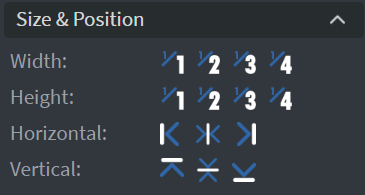
Proof of Play
Proof of play is a reporting system that allows you to gain reports about used assets. If you turn on widget statistics, you can report information about the displayed duration, number of displays, and interaction events of this widget. If you turn on asset statistics, you can report information about the displayed duration, number of displays, and events of each media asset inside this widget.
Data
- You can use the Data Picker tool to select your Datasource.
- You can use Hide Based On to hide the widget based on data from a Datasource. If the datarow of the device and the given data are not the same, the widget will not appear on the device.