Convert Content to Slide
This feature allows you to convert Contents to slide.
- This way the slides can be used inside playlist editor as a template, and can be quick edited.
Only 1 page contents (without other page, master or overlay page) can be converted into slide due to restricted feature accessibility of slides.
- This way the former content cannot have more pages / other pages, it will not be allowed to have Master and Overlay pages, and the usage of navigation and dynamic pages actions.
- Converting content to slide will restrict access to all content-specific features.
Navigate to Contents menu
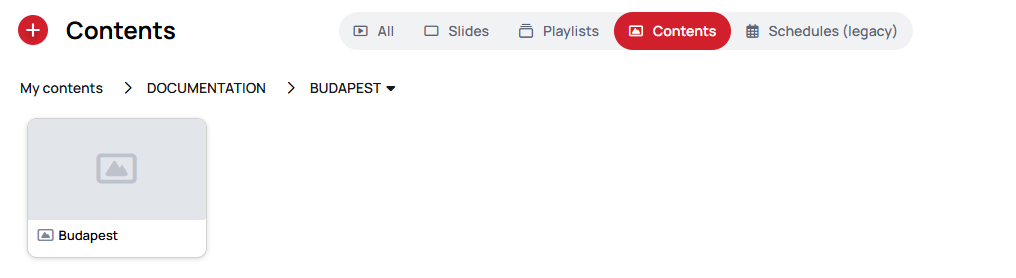
- Navigate to the Contents menu.
- Locate the Content you wish to convert
- Right-click on the Content then select the Convert Content to Slide option.
- A confirmation modal will appear, where you have to confirm your decision.
- If the content is not eligible to be converted into slides, the process fail.
Conditions to convert a content into slide
- Content only contains 1 page in the main playlist.
- Content has no Master and Overlay page
- Content has no page in the Other pages
Final steps
After confirmation, a toast message will show if the operation was successful.
Check if the converted content appears under the Slides page filter.
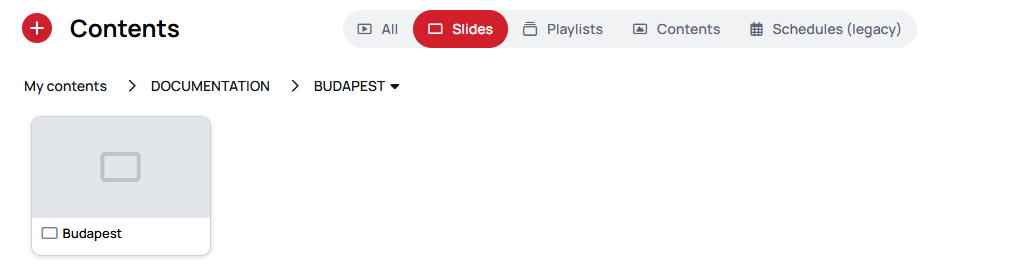
Your Content is now converted to Slide, and ready to use.