Page Properties
In Page properties you can individually customize your pages.
Background Type
Image and color
| What can you do here: • Set a media file as background • Set background color |
|---|
Video
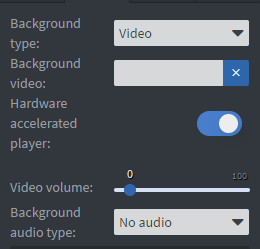 | What can you do here: • A video file as background • Here you can use Hardware Accelerated Player • You can set the video volume |
|---|
HDMI Input
| What can you do here: • With this option you can Display HDMI stream as a background in your page • You can set the video volume |
|---|
Background audio
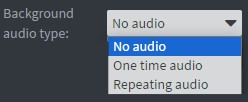 | You can set repeating or one time audio as background or you can fill this box with No audio option then there will be no audio file playing background |
|---|
Please note
If you select "Video" or "HDMI input" as the background type and there is any background noise present in the audio, setting the Background audio type to "No audio" does not necessarily mean the background will be silent; it will still play the native audio from the video or stream.
Dynamic Pages
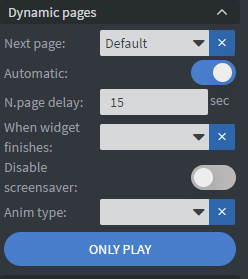
Next Page
- Here you can define which page should be play next
- You can also set whether the page will scroll automatically or you wish to change it manually
- You can give the duration for how long the page will be displayed.
- You can disable screensaver which means after inactivity the default page will be shown
Animation
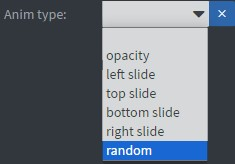 | You can set the Animation type between page switching. |
|---|
Only Play
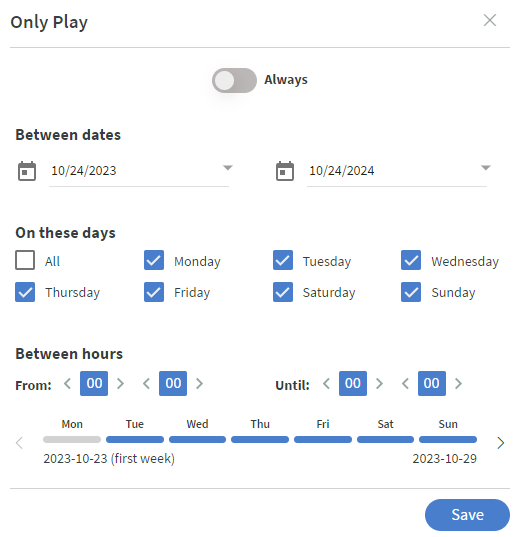 | You can define when the page should be playing |
|---|
Reporting
| Here you can create custom asset reports |
|---|
Advertisement
| You can enable advertisement report on your page. |
|---|