How to run 3rd party application exe using DBA
Content
In this example, we will demonstrate how to open Notepad from within our content using the Desktop Broadcaster App (DBA) through sensor events.
First, place an interactable widget in your content. For this example, we'll be using a text widget.
Next, navigate to the widget's Other tab and select Edit touch events. Here, you’ll set up an event that triggers an action from the content to the connected device via the Broadcaster app.
The steps to configure this are as follows:
- Action type: Select "Static sensor or device event."
- Type: Choose "Start application."
- Value: Provide the path to the executable file. In this case, it would be
C:\Windows\system32\notepad.exe.
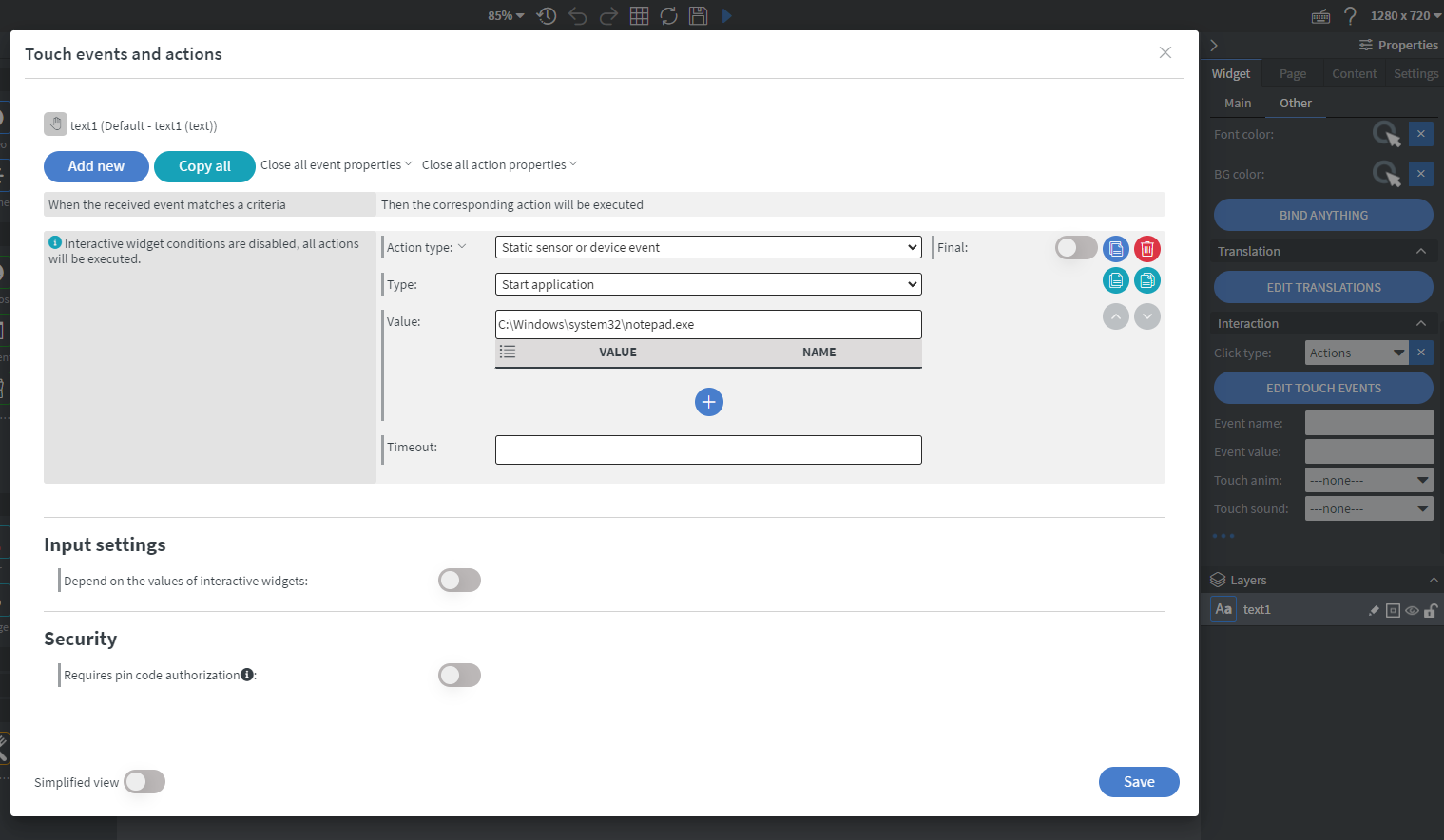
Once you've assigned the content to your screen, you'll be able to interact with the widget by clicking it, which will open Notepad on the connected device.