Supported Browsers
Editor UI
Our main supported browser is Chrome for the Wallboard Editor website. It can work in Edge and Safari browsers, but it is not optimized, there could be unexpected issues that can occur on them. Due to ongoing improvements and updates, older browsers may run into compatibility issues, therefore, we recommend using the latest Chrome version for editing and previewing content on our web UI.
Supported Webview version on devices
For displaying contents on devices the lowest supported Chrome version is version 53 or in the case of some devices the equivalent version of system Webview. Under this specified version some features may not work or there may be no content appearing at all on the screen.
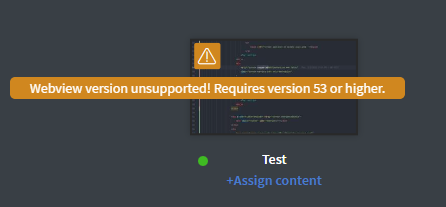
Therefore, we strongly recommend using the latest Chrome version and updating devices if possible by updating the Webview version itself or the firmware version where applicable.
The Browser Client requires a Chromium version 71+ to function properly.
Device models and Webview versions
Below is a comprehensive list of the devices that we encounter the most, including their firmware version, Webview version and support status.
If you wish to know more about our currently supported device line-ups, please visit the following articles
| Manufacturer / Model series | Platform / FW | Chromium version | Firmware version support status |
|---|---|---|---|
| Samsung | Tizen 7.0 | 94 | ✔️ |
| Samsung | Tizen 6.5 | 85 | ✔️ |
| Samsung | Tizen 6.0 | 76 | ✔️ |
| Samsung | Tizen 5.5 | 69 | ❌ |
| Samsung | Tizen 5.0 | 63 | ❌ |
| Samsung | Tizen 4.0 | 56 | ✔️ |
| Samsung | Tizen 3.0 | 47 | ❌ |
| Samsung | Tizen 2.4 | - | ❌ |
| LG | WebOS TV 6.x | 79 | ✔️ |
| LG | WebOS TV 4.x | 53 | ✔️ |
| LG | WebOS TV 3.0 | 38 | ❌ |
| LG | WebOS TV 2.x | - | ❌ |
| LG | WebOS TV 1.x | - | ❌ |
| BrightSign Series 5 | BS 9.0.168 | 120 | In special cases 9.0.168 can be recommended |
| BrightSign Series 5 | BS 9.0.x | 87 | ✔️ |
| BrightSign Series 3 & 4 | BS 8.5.x | 87 | In special cases 8.5.47 can be recommended |
| BrightSign Series 3 & 4 | BS 8.4.x | 69 | ✔️ |
| BrightSign Series 3 & 4 | BS 8.3.x | 69 | ✔️ |
| BrightSign Series 3 & 4 | BS 8.2.x | 69 | ✔️ |
| BrightSign Series 3 & 4 | BS 8.1.x | 69 | ✔️ |
| BrightSign Series 3 & 4 | BS 8.0.x | 65 | ✔️ |
| Giada DN76 | Android 11 | 83 | ✔️ |
| Giada DN74/DN75 | Android 8.1 | 81 | ✔️ |
| Giada DN74 | Android 11 | 114 | ✔️ |
| Giada DN73 | Android 10 | 74 | ✔️ |
| Giada DN73 | Android 7.1.2 | 81 | ✔️ |
| Qbic BXP300 | Android 7.1.1 | 84 | ✔️ |
| Qbic BXP301 | Android 5.1.1 | 66 | ✔️ |
| Qbic BXP320, BXP321 | Android 8.1.0 | 84 | ✔️ |
| Qbic TD1050, TD1060 | Android 8.1.0 | 84 | ✔️ |
| Qbic BXP100 | Android 10 | 96 | ✔️ |
| Qbic TD1050Pro | Android 10 | 96 | ✔️ |
| Droidlogic X96Max_Plus2 | Android 9 | 84 | ✔️ |
| Droidlogic X96Max_Plus5 | Android 9 | 84 | ✔️ |
| Droidlogic X98plus | Android 11 | 83 | ✔️ |
| ProDVX ABPC-4220 | Android 11 | 113 | ✔️ |
| Elo Touch Solutions Backpack-4 | Android 10 | 134 | ✔️ |
| Philips TPV 10BDL4551T | Android 8.1 | 92 | ✔️ |
| Philips TPV BDL4650D | Android 11 | 110 | ✔️ |
| Amino H200W | Android 12 | 137 | ✔️ |
| HiSense DM66D | Android 11 | 83 | ✔️ |
| Sony | Android TV 10 | 83 | ✔️ |
| Giada (Windows devices) | Windows 10 / 11 | 110 | ✔️ |
| AOPEN DEX5750 | Windows 10 / 11 | 110 | ✔️ |
| DE3650-C | Windows 10 / 11 | 110 | ✔️ |
| Seneca | Windows 10 | 110 | ✔️ |
Webview replacement on devices
Updating webview version is not available for every platform we support
- Manually updating webview version is only available on Android devices. Webview updates can fail, and it is advisable to have physical access to the device to repair it!
- On Windows devices the webview is built in the client application and is regularly updated by the Wallboard team
- On BrightSign devices the browser version is built in the firmware version. You can update BrightSign firmware version but it is advisable to consult the supported firmware section and have physical access to the device to troubleshoot!
- On LG and Samsung devices the webview versions remain unchanged across firmware updates within a specific model series. Generally new model series come out with newer webview versions