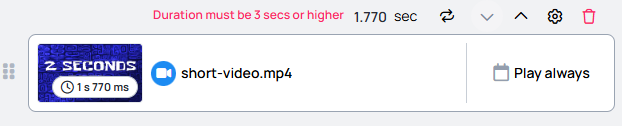Loop indicator
- Loop indicator will appear when the audio and video files with a native duration are shorter than the page length, in this case these files will loop to fill the page duration.
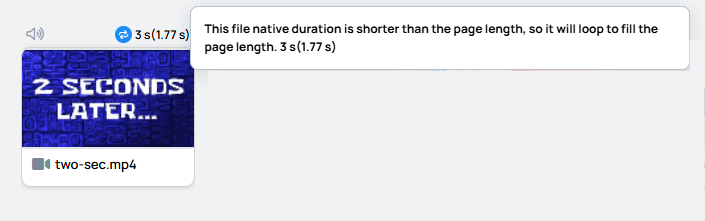
- This indicator is only applicable to video and audio files, when their native duration is manually overwritten to longer a duration.
- Images and PDF files are not affected, because they have no native duration, and they play until the default duration or the manually entered duration allows them.
You can reset the manually set duration in the page settings by clicking on the reset button next to the duration field
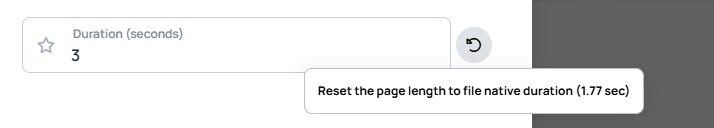
Example
Image duration has been globally set to 10s, Video duration is below 3s
- Image length:
10s(it has no native duration, default duration will be applied)- Video length: native duration was
1.770sbut page length cannot be shorter than the minimum page duration (3s), so the video duration has been automatically increased to3s.
The overall playlist duration will be 13s.