Browser Sessions
You can track your active browser sessions in this setting.
Simple Browser Session Display
Overview
A Browser Session is ideal if you want to quickly display content in a browser without needing advanced functionality or persistent state management. This method is perfect for one-off displays or simple setups that don’t require device registration or long-term management.
Use Case
- Short-term content display without needing to track or manage the device.
- Environments where persistent settings or offline capabilities are not required.
- Quick and simple setup with minimal configuration.
How to Use It
To use a Browser Session, follow these steps:
- Obtain a Browser Session license from an Administrator.
- Navigate to the content you want to display and select Settings then Browser Signage URL option.
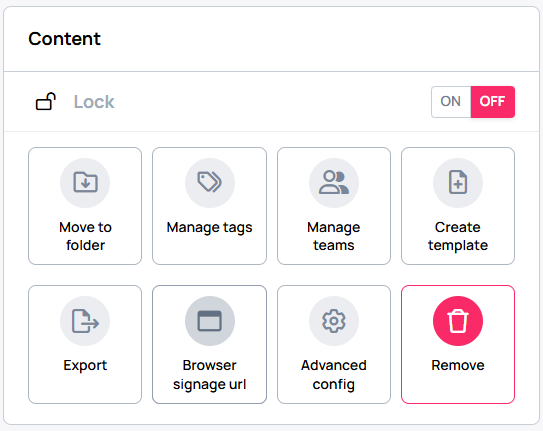
- Copy the URL and open it in any Chromium-based browser.
Each browser signage URL contains a unique signageModeSecret parameter, ensuring security. If necessary, you can regenerate a new URL for the same content, invalidating the previous link.
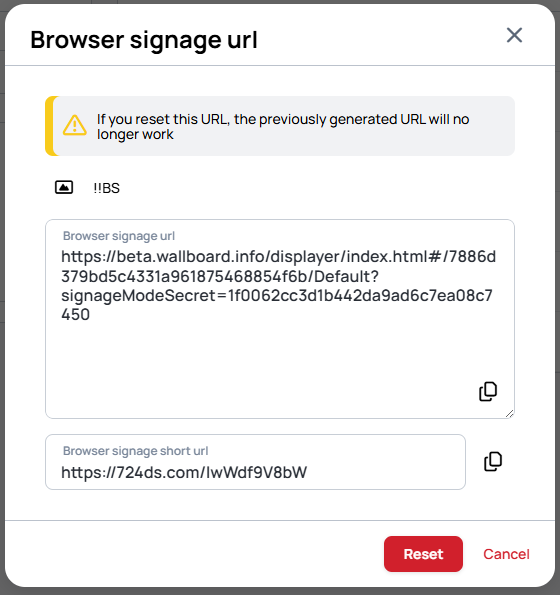
Now your content is running in Signage mode without the 15-minute limitation.
Browser signage display requires an online connection. If the device is offline, it will show an error message.
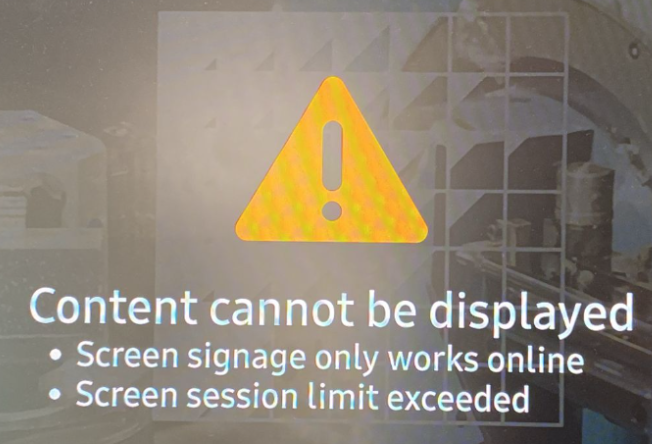
Additionally, note that browser signage may still be subject to limitations, such as Chrome’s Autoplay Policy, which may prevent certain media from playing automatically.
Therefore, browser signage URLs in certain browsers may not play automatically.
To ensure that browser signage URLs play in your local browser at any time please check your browser settings accordingly