About the Wallboard Toolbox application
This article introduces you to the Wallboard toolbox and its functions.
What is the Wallboard Toolbox?
Wallboard Toolbox is an all-in-one application by Wallboard used to whitelabel and firmware flash Giada devices and install Wallboard on ePaper displays (Sharp, Philips).
Wallboard Toolbox installation
- Download the Toolbox application from here.
- Unzip it to any location.
- Run WallboardToolbox.exe as Administrator.
Wallboard Toolbox application
When launching Wallboard Toolbox you will be greeted by a Welcome screen. Here you can access additional settings for
troubleshooting or debugging purposes by clicking the Gear icon in the top right corner of the application.
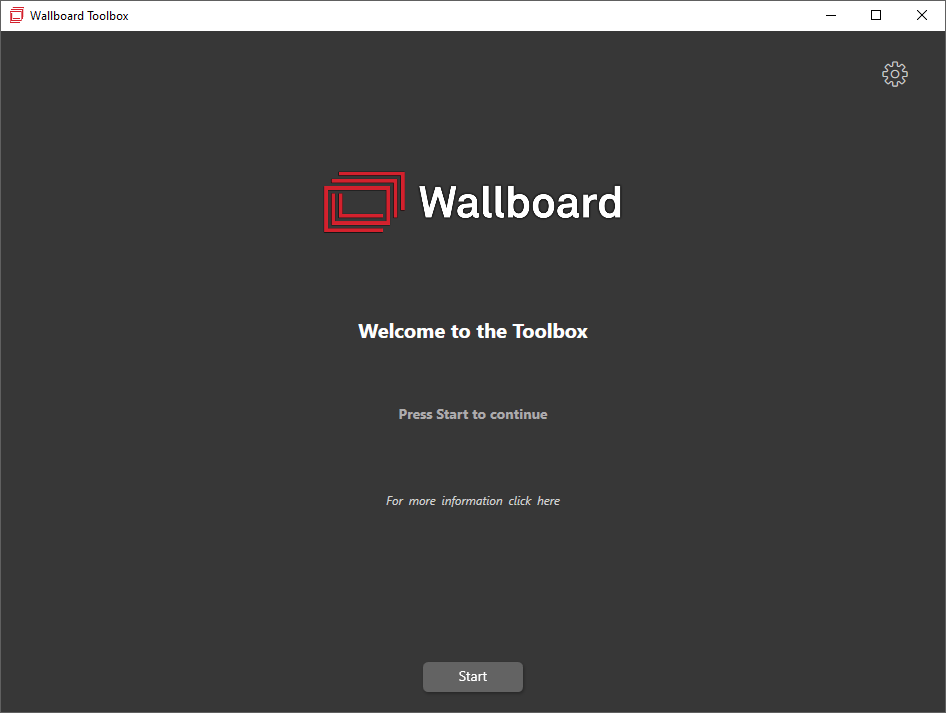 Step 1 | 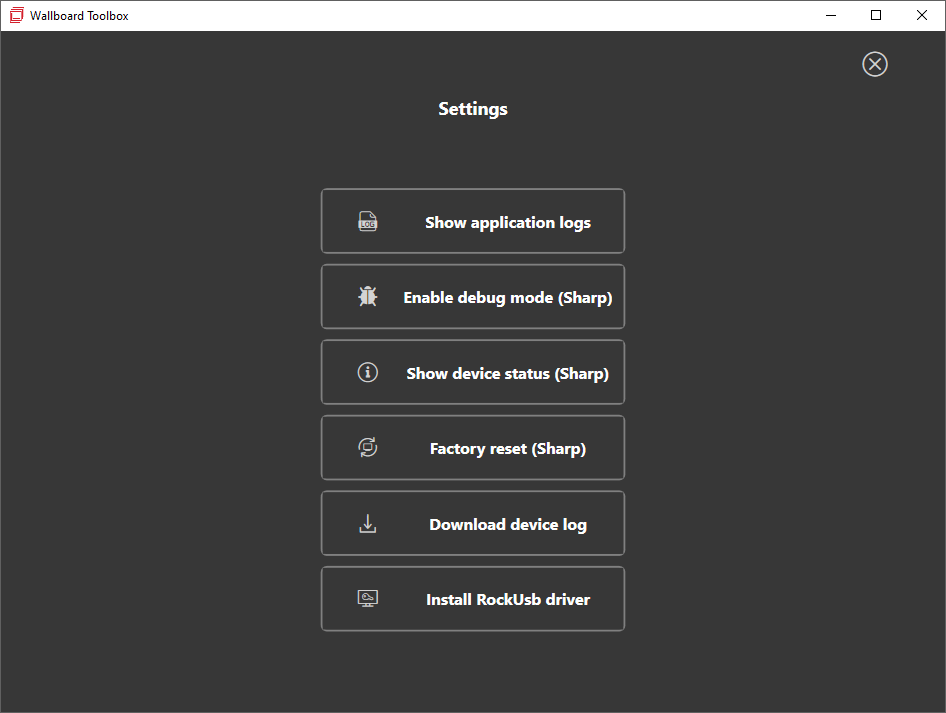 Step 2 |
|---|
Show application logswill open the application log file in the system's default text editor.Enable debug mode (Sharp)will enable the debug mode on Sharp ePaper devices, which will allow connection to the device with ADB(Android Debug Bridge).Show device statuswill show the current settings of the device.Download device logwill save the device logs into the tmp folder of the Wallboard Toolbox application.Install RockUsb driverwill install the driver necessary for connecting to Giada devices.
To start the installation process simply click Start and choose your device.
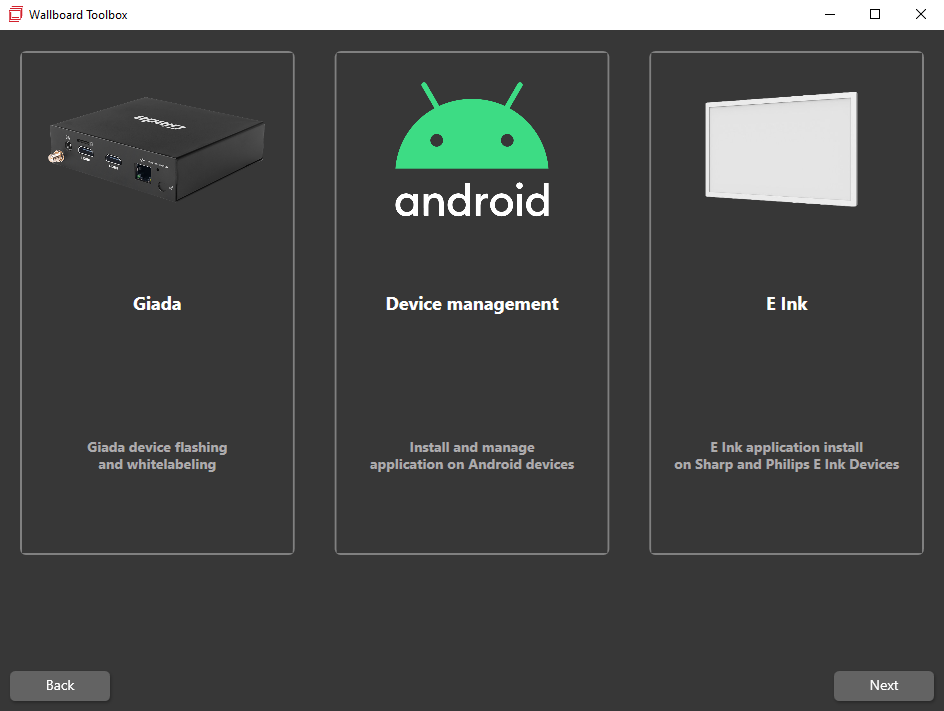
We have made separate articles for each device:
You can go to our Giada installation guide by clicking here.
You can go to our ePaper application installation guide by clicking here.
Device management
In the Device management menu you can:
- Install our application on other types of android devices
- Lock a device
- Unlock a device
- Replace WebView version on the device
Locking/Unlocking a device with the Disable System UI or Move application to the System partition selected could cause some devices to crash and need to be factory reset. Use these options at your own risk!
Applying the wrong WebView version on your device could render it unusable! Use Replace WebView at your own risk!
If you have further questions please do not hesitate to contact us at support@wallboard.info.