Copy datasource ID
To see and copy datasource id navigate yourself to Settings >> Datasources
Here you can select
- External Datasources
- Internal Datasources
- System Datasources
In the end of the datasource row, select the 👁 symbol (Preview datasource) then you will see the Datasource details modal.
On the top of the modal, you will see the datasource ID, and you can copy it with the 📄 symbol.
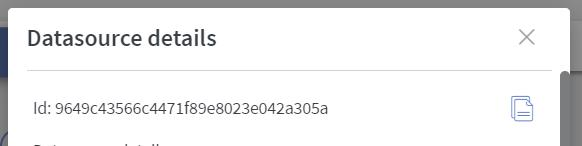 |
|---|