How to use Databinding
This article shows you how you can bind data to your widgets.
Introduction
In order to use databinding you first have to create a datasource. Read our Internal Datasources/External Datasources/System Datasources articles if you don't know how to create one.
Steps
Place a widget you want to bind data to
- Drag & drop the widget onto your content.
- Select the widget.
- Go to the Other tab >> Bind to data option under the widget's properties.
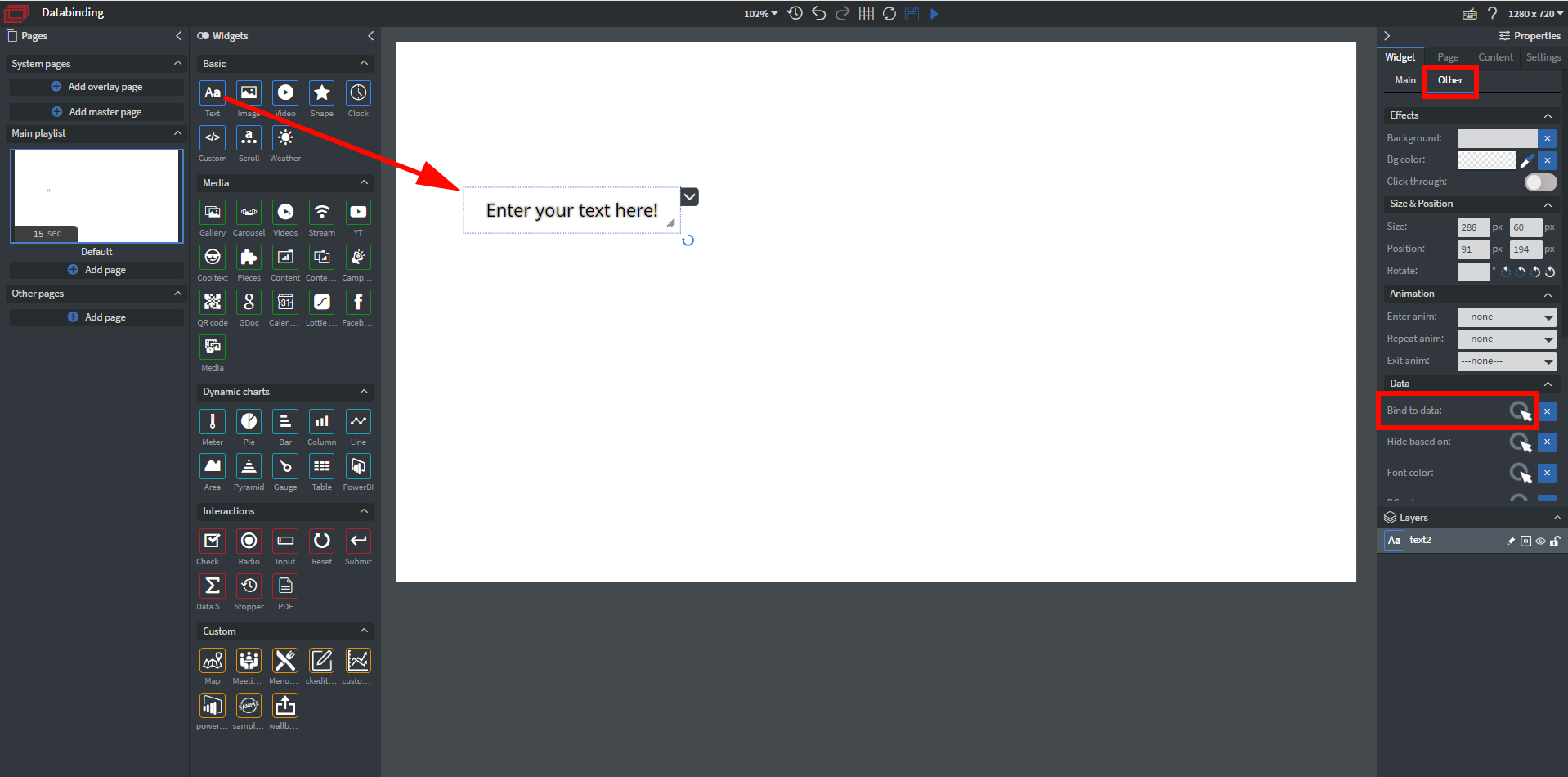
Bind the data
Select the datasource you created previously from the dropdown. From the appearing dropdowns you can specifically choose which data you would like to display.
You can optionally apply special formatting to your values here if you want them to appear different from your original dataset.
Info!
Before saving, remember to check if your data is displayed correctly in the preview window in the upper right.
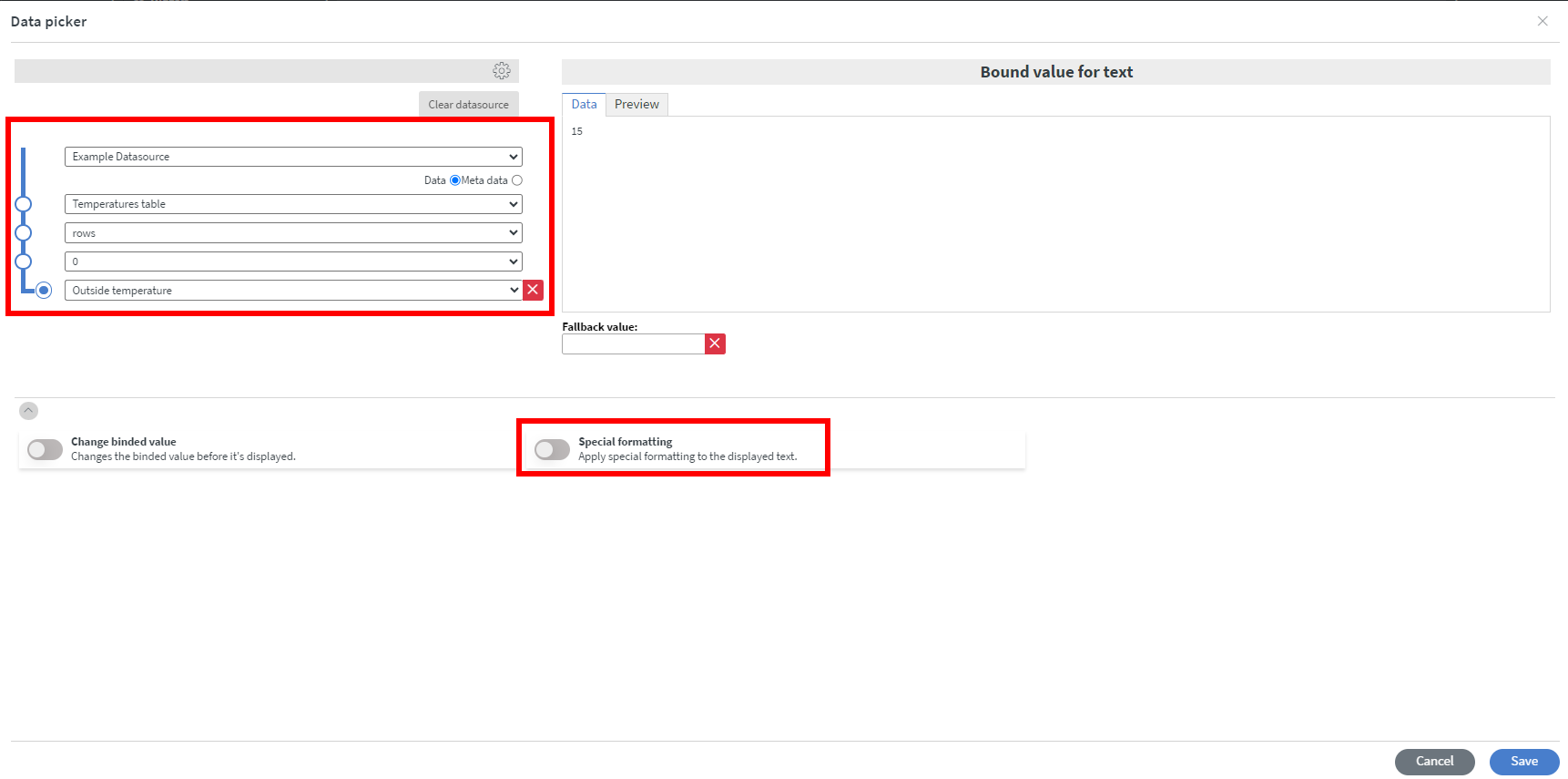
Watch YouTube tutorial video
Tip!
If you have further questions please do not hesitate to contact us at support@wallboard.info. Happy editing!