Datasource array randomization
This article shows you how to randomize an internal or external datasource array.
Create and randomize a datasource
To create a new internal or external datasource go to Settings >> Datasources >> Add new.
After you've successfully filled in your datasource's details you need to turn on the Randomize arrays function at the bottom.
Here you'll need to provide an array selector key. This will be the array that is randomized. By clicking the blue + icon you can add even more
array selectors if necessary.
| Legacy UI | 2.x UI |
|---|---|
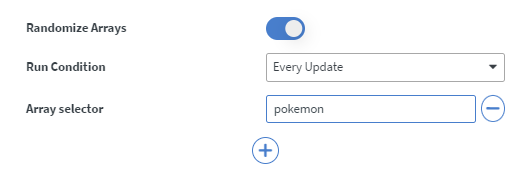 | 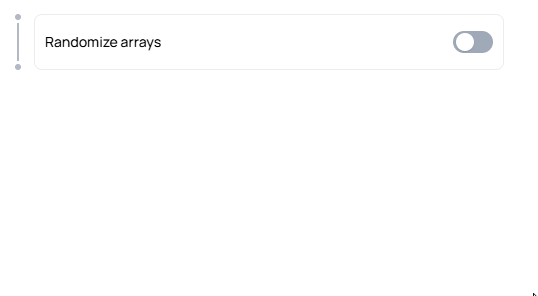 |
Now if you want to use your datasource in any content the data will be automatically randomized.
Tip!
If you have further questions please do not hesitate to contact us at support@wallboard.info. Happy editing!