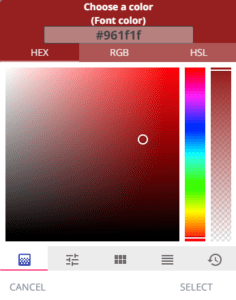Navigate to properties
- In the color selector window you have a large variety of options for color selection.
- You can either type the code of the color you want in HEX, RGB, HSL, or you can use the color selectors.
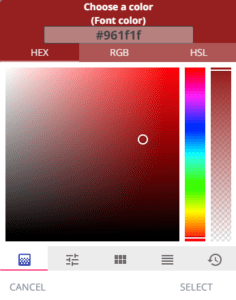
- The first color selector tool allows you to select your standard color and variations by moving the color tool around.

- With the next color selector tool you can modify your colors by changing the RGB values.

- With the third color selector tool you can select from basic colors.

- With the last color picker tool you can select the different shades of the colors.
Training