Specific devices
In Where to play modal, you can create an environment by defining which devices are eligible to play the selected contents.
Specify selection
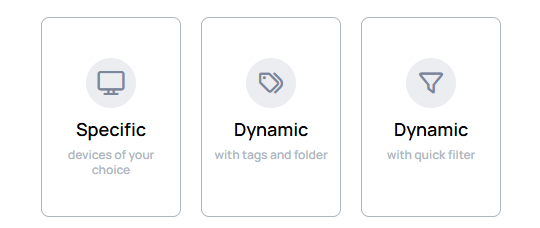
- Select the
Specific screenscard, then you can manually select devices to play the given content. - Click on the button to open Device selector.
- Select the desired devices, then click on the Confirm button to confirm your choice.
- The selected devices will appear under the
Where to playheader, and can be removed one-by-one with the icon.
Reset selection
If you change your mind, and you wish to select another method in Where to play modal,
you can do it by clicking on the button next to the button
Final steps
When you finished all the necessary steps, press the save button, then the affected contents will play on the selected devices.