Simple channel assigned via Device tags
In this tutorial we will show you how to assign channels to devices via device tags.
Simple content type channel with Balanced shuffle mode
CHANNEL-1 GENERAL SETTINGS
| Order / Saturation | Play indefinitely | Precise start and end times | Start date | Every day | All day | Excluded | Extra only-play block | Skip default page |
|---|---|---|---|---|---|---|---|---|
| 1 / 1 (default) | True (default) | False (default) | Date of the creation (default) | True (default) | True (default) | False (default) | False (default) | False (default) |
If you need help with simple channels please click here to visit the Simple channel article.
Where to play
Firstly, you have to select a screen group, which will contain the devices that can play the channel, if you do not have any screen groups, you have to select the every screen option.
They will be in the root folder so in the examples, we will demonstrate with the every screen option as group.
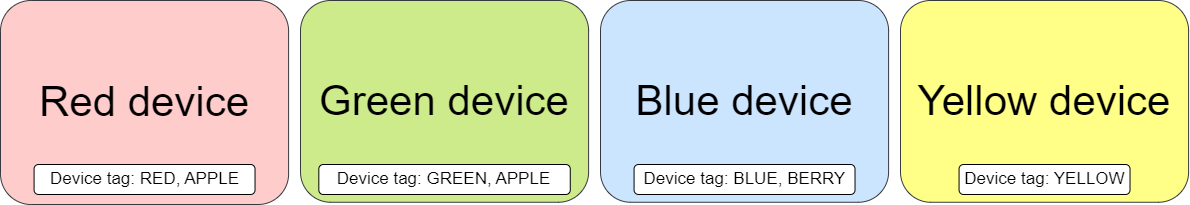
Screen group and Any match or All match (empty tag field)
If you leave the Tag field empty, the selected Screen tag filter type will not filter the screens in the folder.
- Red device
- Green device
- Blue device
- Yellow device
Screen group, All match and 1 Tag
If you type a tag to the Tag field (in this case it will be YELLOW), and the selected Screen tag filter type is set to All match, only the devices that are contain the YELLOW tag will play the channel.
- Yellow device (Because it contains ONLY the YELLOW tag )
- If you type APPLE to the Tag box, nothing will be playing because every screen has another tag, so the
All matchcondition will not be fulfilled.
Screen group, All match and 2 Tags
If you type multiple tags to the Tag field (in this case they will be RED and APPLE), and the selected Screen tag filter type is set to All match, only the devices that are contain both of the tags will play the channel.
- Red device (because it contains both tags)
- In this case even if the Green device contains one of the tag, the
All matchcondition is unfulfilled because all tags on the device have to match with the ones in the Screen tags box
Screen group, Any match and 1 Tag
If you type a tag to the Tag field (in this case it will be APPLE), and the selected Screen tag filter type is set to Any match, the devices that are contain the APPLE tag will play the channel.
- Red device (contains the tag: APPLE)
- Green device (contains the tag: APPLE)
- The other devices will not play the channel.
Screen group, Any match and 2 Tags
If you type a tag to the Tag field (in this case the tags will be APPLE and BERRY), and the selected Screen tag filter type is set to Any match, the devices that are contain at least one of the tags will play the channel.
- Red device (contains the tag: APPLE)
- Green device (contains the tag: APPLE)
- Blue device (contains the tag: BERRY)
- The Yellow device will not play the channel.